Electrons
As promised, Electrons is in the App store, and it’s just amazing.
It’s a charged particle simulator for iPad. It allows you to create dozens of positively or negatively charged particles, either freely roaming in space, or contained within conducting bodies. You can observe complex particle interactions and resulting electric forces, create capacitors, simulate a lightning rod, a cathode ray tube (CRT) and much, much more. Through play, you can effortlessly gain deeper understanding of many natural phenomena. Following the included guided tour of 10 experiments will give you further insights into the world of electricity.
A perfect companion for students and teachers of physics and electrical engineering, or anyone interested in understanding one of the four fundamental forces — the one without which there would be no lightbulbs or elevators, no radio and television, no computers, no Internet, and for that matter—no life.
Electrons app includes an 11-page guide, explaining the basics of electric forces and Coulomb’s law, and provides 10 guided experiments, which you can try on your own. By following them, you will systematically unravel many of the seemingly puzzling mysteries of nature.
By following the guide, you can:
⊕ Get acquainted with the basics of attractive and repulsive forces.
⊕ Learn why electric field inside conductors equals zero.
⊕ Learn why electric field is stronger in corners and pointy edges.
⊕ Simulate an electrostatic shock (redistribution of charge).
⊕ Create a capacitor and observe its homogenous electric field.
⊕ Learn how to create a do-it-yourself electric field probe.
⊕ Learn how to neutralize electric field.
⊕ Demonstrate how a cathode ray tube deflects particles.
⊕ Simulate a lightning rod and observe how it “attracts” lightning.
Disclaimer
Such great teaching aid could not be possible without a true visionary — my professor of Fundamentals of Electrical Engineering (about 10 years ago), late prof. Vojko Valenčič. He has, at the turn of the millenium, envisioned and developed a simulator, ten times more powerful than the Electrons. It was called JaCoB, and is still available freely at jacob.fe.uni-lj.si. Although JaCoB source code is available under GNU GPL, it has not been used in any way in development of the Electrons, which is purely an extension of Gravity Lab. Solely the concepts that prof. Valenčič taught, explained and demonstrated during his courses, and the basic idea behind JaCoB — to make learning of science fun — were used in making of this project. I sincerely wish someone will find it at least a bit as useful as I did JaCoB.
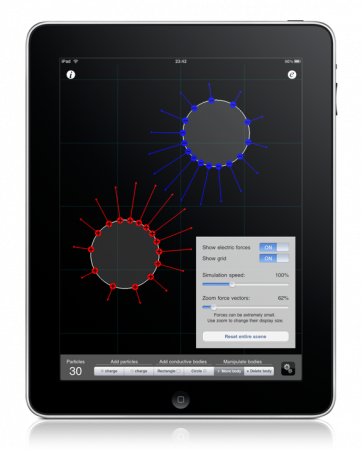

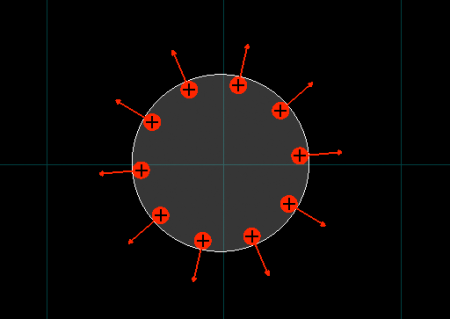
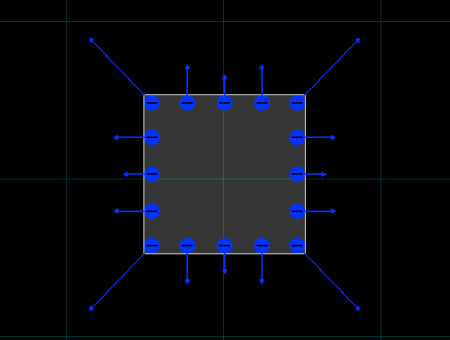
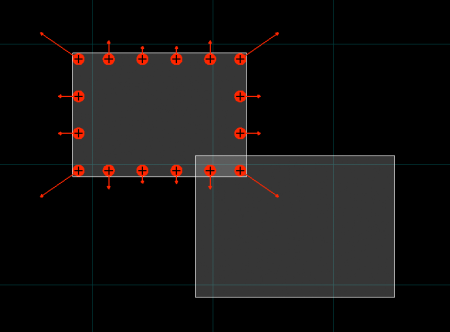
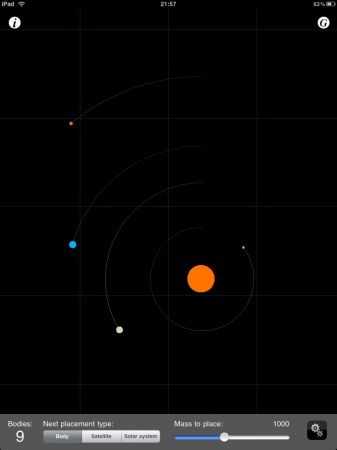


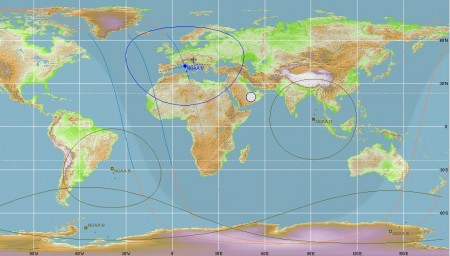
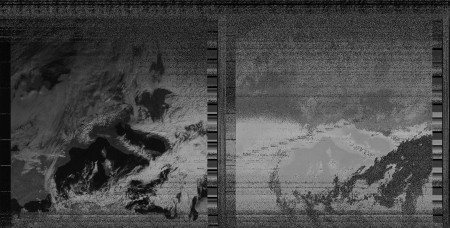
Roman 09:29 on 1 Feb. 2011 Permalink
Ne samo da ej aplikacija odlična ima tudi dodano vrednost. Dejansko si oživil Vojkotovo vizijo. Osnove v vsako vas.
Bravo
Urban 22:17 on 1 Feb. 2011 Permalink
Hehe, hvala. 🙂 A si ga ti tud mel? Tale JaCoB je bil res uporabna reč, pa precej pred svojim časom.. Me zanima, če ga dons še kdo uporablja pri osnovah..