Smart bulbs (and other musings)
As a gadget enthusiast I instinctively clicked “Back this” when I saw the Lifx project on Kickstarter. I was torn, however, when I saw the public outcry regarding the founder and his alleged incapability to ship a cardboard box. I hesitated until the last day, not sure whether to keep the pledge or cancel it.
Meanwhile, I happened to stumble upon another similar project at the Mini Maker faire at Strataconf NY–the Visualight. It instantly caught my eye and one of the founders explained to me how he was just finishing the writeup when the Lifx project came online.
So I said, “convince me that you’re better and I’ll cancel the Lifx pledge and back yours instead.”
He did give me a pitch with plenty of differentiation, saying that Visualight is a great data visualization tool which sports open APIs for all the communication. Who needs disco effects and music visualization, when you can have the light change color according to weather, stocks or subway service (kind of like the Nabaztag / Karotz). He also showed me a working prototype.
But right there, I couldn’t decide which one had a better premise. It all boiled down to the “smart bulb, stupid network” (Lifx) vs. “smart network1, stupid bulb” (Visualight) dilemma, and I got an instant case of analysis paralysis.
I started thinking that I’ve seen the story many times before.
For example, in computers.
In computing we started off with a centralized design (mainframes) and dumb terminals. Then the brain moved to the local box (PC), and now, finally, it’s moving back to the network (cloud), with the clients getting more and more stupid once again (just take a look at Chromebook).
Something similar seems to be happening in mobile phones, with the brain first moving from the network to your iPhone, and now slowly creeping back into the datacenter (Siri, anyone? Or maps with server-computed turn-by-turn?)
But right now the infrastructure is not quite there yet. It’s not infallible and 99.999% robust, and it pisses us off when Siri can’t take a simple note. Imagine you can’t turn on your light at 2AM because your server’s down.
So that’s what I was thinking while standing there, staring blankly into empty space. I decided that (at least my) world might not be ready for a remote controlled stupid bulb.. yet.
And a couple of days later, Philips announced the Hue. It’s severely limited (iOS only, and the bulbs are not self-sufficient; it uses an additional ethernet-connected gateway which communicates with bulbs via ZigBee). However, with its market cap, lighting expertise, reputation and virtually the same price point, Philips might have just eaten the lunch of every other lighting startup.
Then there’s another issue where Philips wins: safety. A product like that, done wrong, can easily burn down your house. I’ve already seen the remains of an exploding Chinese USB charger, and this is indeed a great concern. Compared with cheap Chinese LED bulbs that I bought en masse years ago, such a smart bulb has to be always on to benefit from its embedded computer. If you switch it off, it’s dead.
So we’ll have to wait and see who’s going to be the winner here. The race is long. In fact, it’s never-ending.
And no, I haven’t cancelled the pledge.
- and here, by “smart network” I mean “a server” [↩]


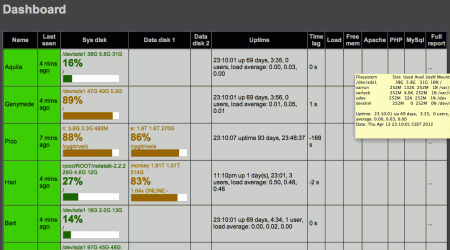
Reply
You must be logged in to post a comment.