Skip Trash in Lion
One of the things that bothers me in Mac OS X is that you cannot delete files without skipping the trash (apart from using the console). This means that to free the disk space of, say, a 2GB file, you have to empty the trash; if you delete large files often, your trash either grows very large or you empty it so often, that it defeats the very purpose of having one.
Until now I’ve used a handy script/droplet Permanently shred, but it broke in Lion. So here’s how you make your own “Skip Trash” dock app using Automator.
1. Start Automator
2. Choose “Application”
3. Search for “Ask for confirmation” and drag it to the right pane
4. Enter a confirmation message, e.g. “Are you sure?”
5. Search for “Run shell script” and drag it to the right pane
6. Select “Pass input: as arguments”
7. Replace “echo” with “rm -rf”
8. Save application (e.g. as SkipTrash.app)
9. drag it to the dock and select “Options -> keep in dock”
If you want the app to play a Poof sound when finished, add “afplay /Library/poof.aif” at the end of the shell script and unzip and copy this file to your /Library/ (or any other location you want, but update the path accordingly): poof.aif.zip
So now whenever you want to skip the trash, drop files or folders onto the newly created SkipTrash.app instead of the regular Trash icon.

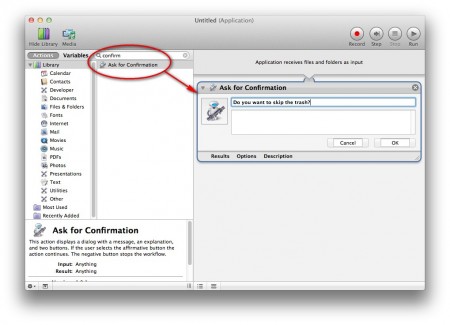
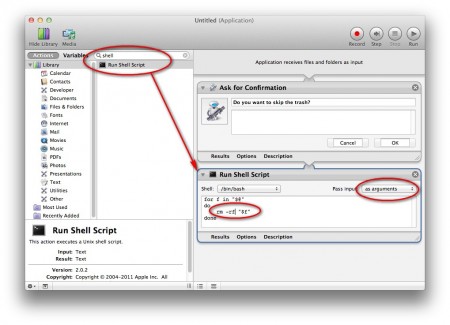
Reply
You must be logged in to post a comment.